Why I think the DIVI Theme Builder is the best, most user-friendly page builder for new bloggers!
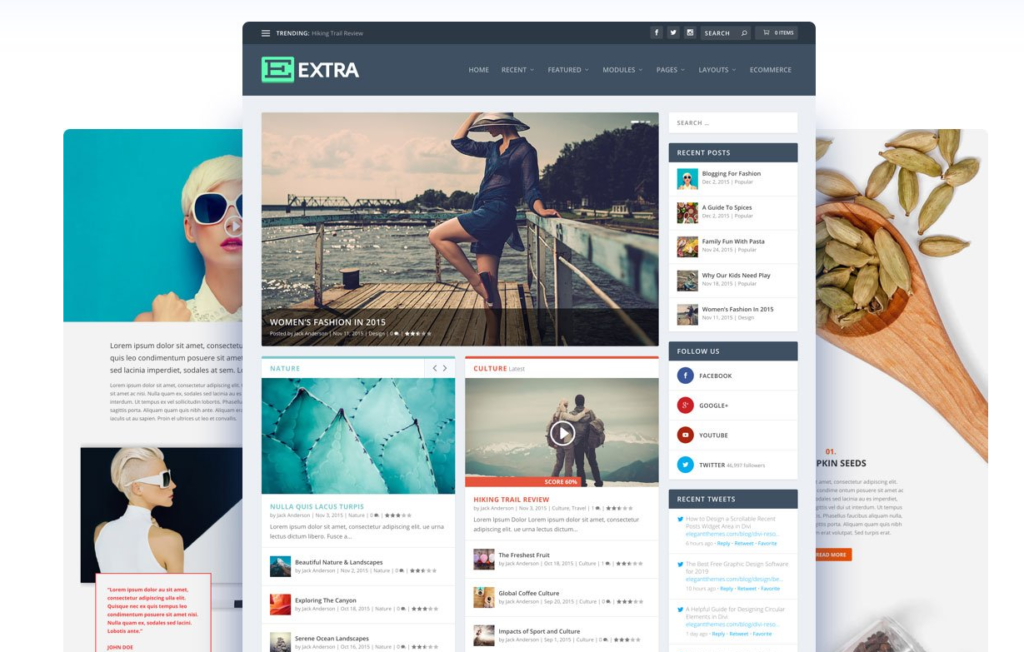
Divi’s visual page builder has long been a favorite among WordPress users, allowing them to create stunning websites without touching code. But with the introduction of the Theme Builder, Divi takes things to a whole new level.
This powerful tool empowers you to build custom templates for every inch of your website, from headers and footers to individual blog posts and product pages. It’s essentially a website-wide design system packed into a user-friendly interface.
So, what exactly can you do with the Divi Theme Builder?
- Craft unique headers and footers: Ditch the standard theme layouts and design headers and footers specific to your brand identity. Add dynamic elements like social media icons, contact information, or even a search bar.
- Build custom post and product templates: Instead of designing each post or product page individually, create cohesive templates that automatically apply across your entire site.
- Global control, endless possibilities: Create templates for specific categories, tags, authors, or even custom post types, ensuring brand consistency throughout your website.
- Dynamic content for a personalized touch: Integrate dynamic content modules to pull in information like post titles, author names, product prices, and more. This ensures your templates stay up-to-date without manual tweaking.
- Pre-built layouts for a jumpstart: Don’t want to start from scratch? Divi offers a library of pre-made layouts for headers, footers, and even full page templates, which you can then customize to your liking.
But wait, there’s more!
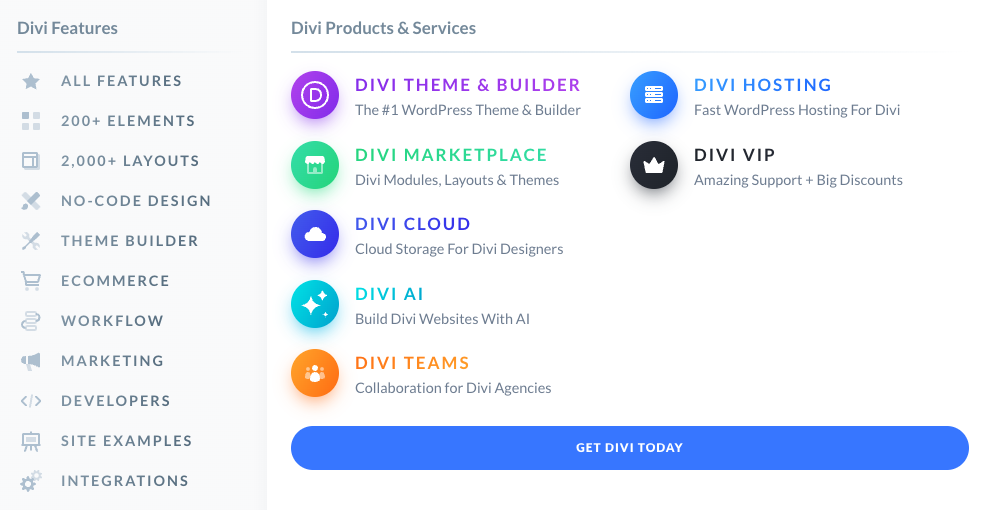
The Divi Theme Builder doesn’t just stop at aesthetics. It also unlocks several practical benefits:
- Reduced development time: No need to code custom themes or child themes. Build everything visually with the Divi Builder, saving you precious time and resources.
- Improved workflow: Design your entire website layout at once, ensuring consistency and preventing design inconsistencies.
- Enhanced site performance: Theme Builder templates tend to be lighter and faster loading compared to complex child themes.
- Future-proof your website: As your website evolves, you can easily adapt your templates without touching any code.
Is the Divi Theme Builder right for you?
If you’re looking for complete control over your website’s design, without getting bogged down in code, then the Divi Theme Builder is a game-changer. It’s perfect for:
- Designers and agencies: Impress clients with unique and personalized websites, built efficiently and cost-effectively.
- Bloggers and entrepreneurs: Take full control of your brand image and create a website that reflects your unique voice.
- E-commerce store owners: Design product pages that convert, with custom layouts and dynamic content integration.
Ready to start building your dream website?
Get a Divi subscription and unlock the power of the Theme Builder. You’ll be surprised at what you can create!
P.S. Don’t forget to check out Elegant Themes’ documentation and tutorials for in-depth guidance on using the Divi Theme Builder effectively.
I hope this blog post has given you a good overview of the Divi Theme Builder. If you have any questions, feel free to leave a comment below!
Check out my other post on Picking the Perfect WordPress Theme.







2 thoughts on “Divi Theme Builder Guide”
hey
cool blog 🙂 will give it a follow and a like !
https://ketodietrecipes.co.uk/
hey
cool blog 🙂 will give it a follow and a like !