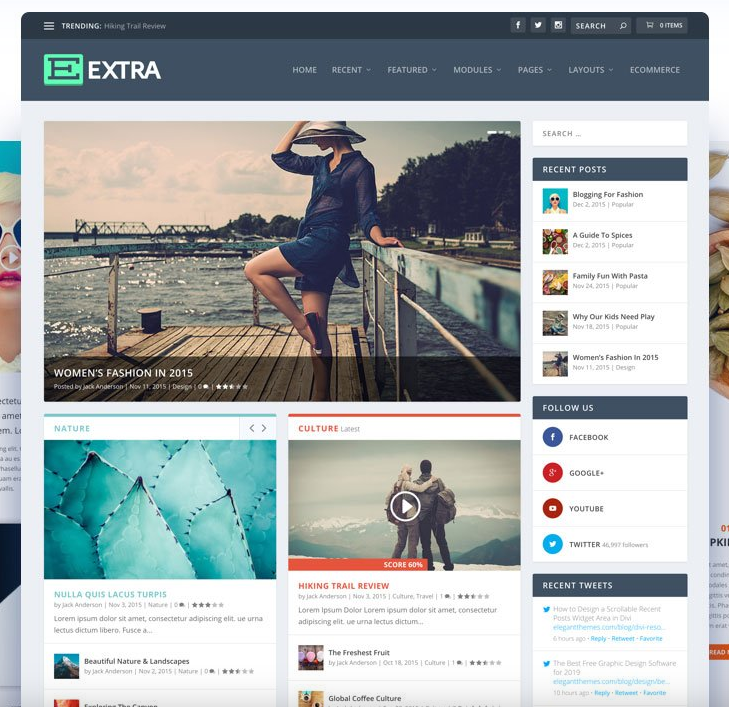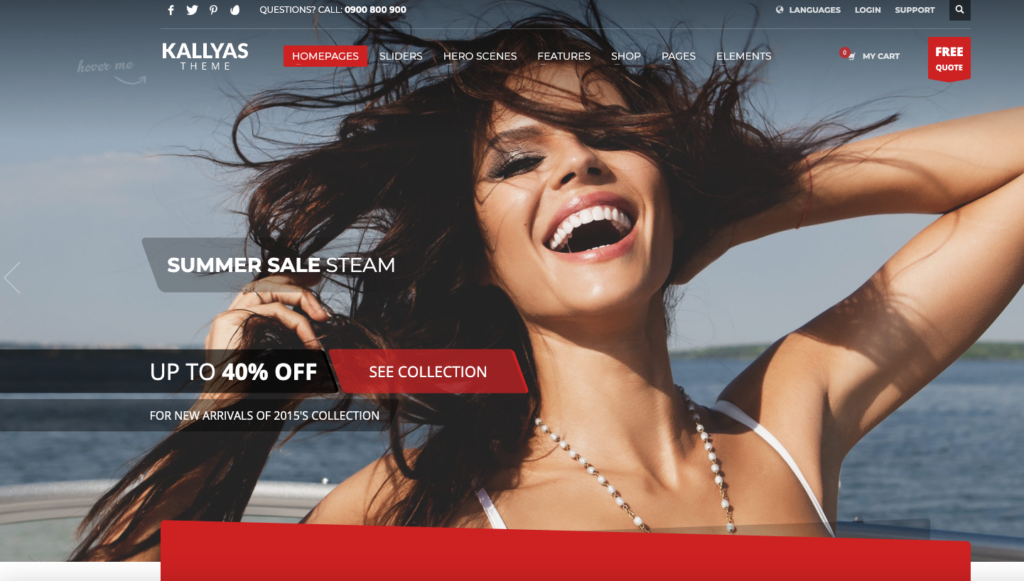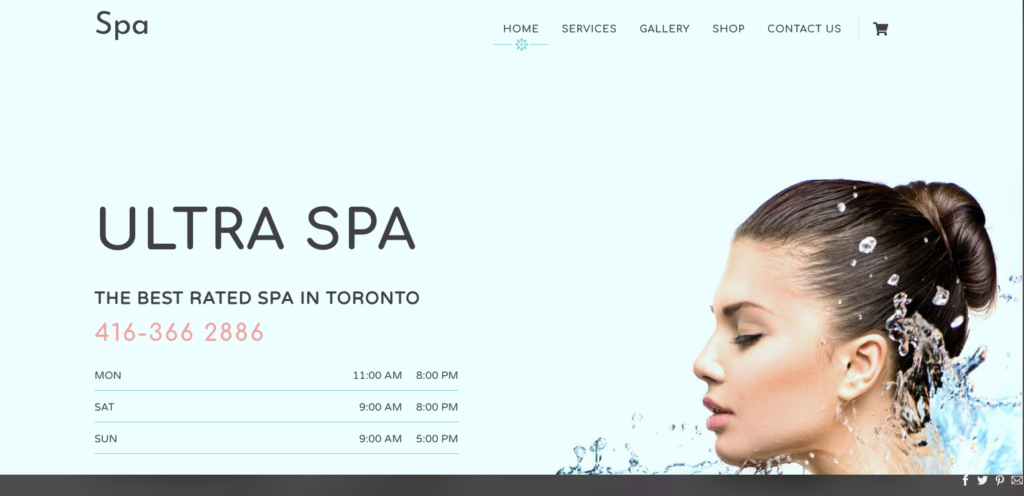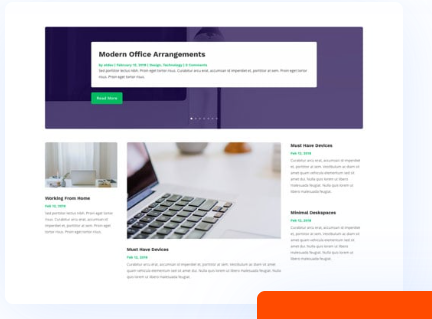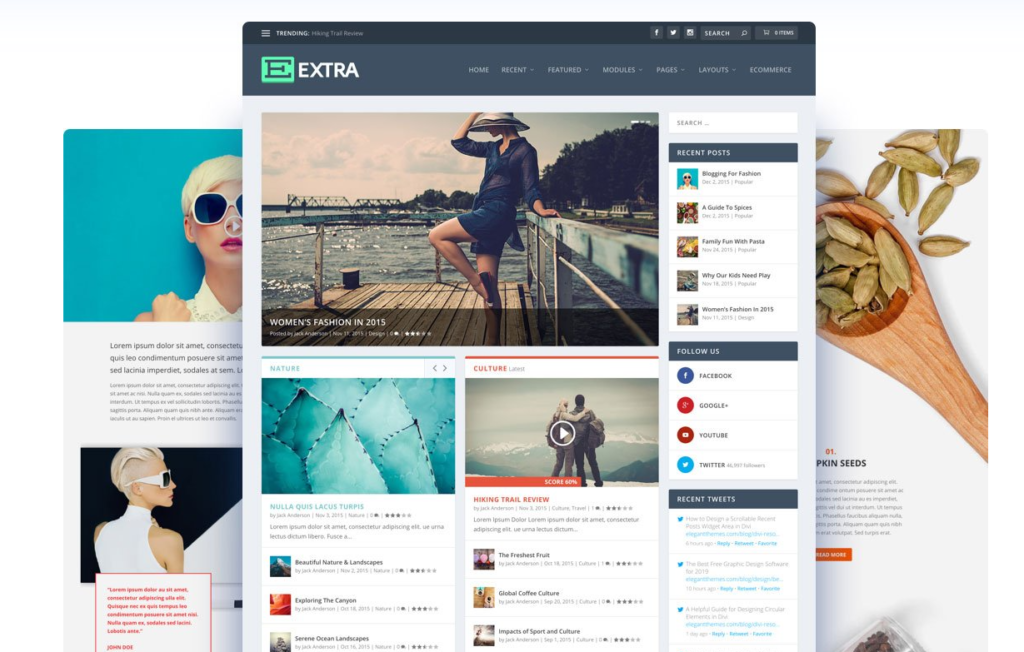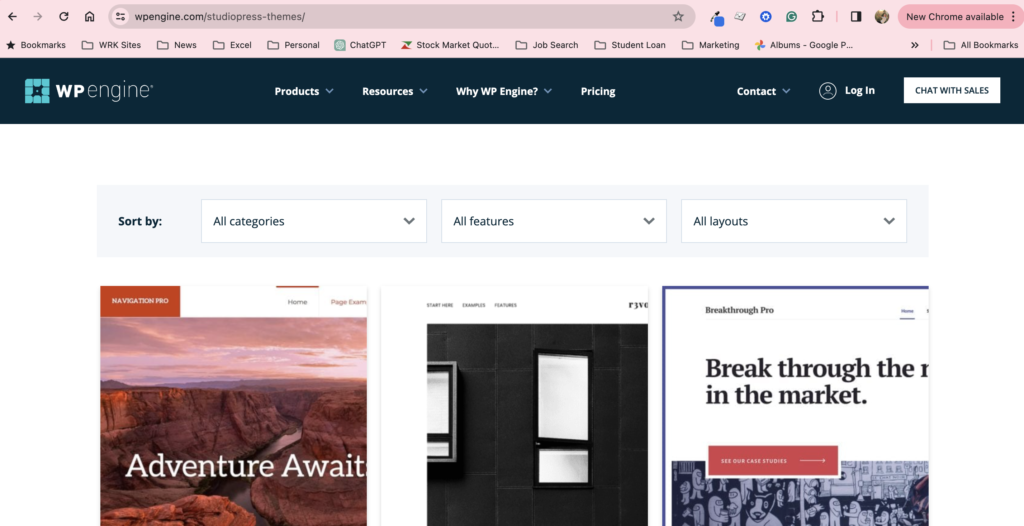By WordPress theme – I mean a BLOG theme. In case you weren’t a web developer before reading this and well didn’t know who the F*** wordpress was….
Are you looking for the best WordPress Theme?
[Please note, I am NOT receiving ANY commissions from any of these themes developers. I am simply sharing what I personally view as the best WordPress compatible, blogging themes.]
Not just any theme, but one that also has a high conversion rate? aka rank high in the eyes of GOOGLE.
In the world of website development, selecting the right theme and page builder is a critical yet often overlooked step. Your theme forms the backbone of your website’s design and functionality, while the page builder empowers you to customize and create content seamlessly. Whether you’re a seasoned blogger or just starting out, understanding the nuances of theme selection can significantly impact your site’s success, including its speed, user experience, and revenue potential.
The good news is that all of these themes have a rating of 4.5 or greater! Because there are thousands of themes out there – all promising a high success rate.
Bubble burst – it aint true. walk away, quickly!
Most important Point ALERT – hence the ALL CAPS is – Understanding Your Needs
Before diving into the myriad options available, it’s essential to understand your website’s requirements. Here are key factors to consider: (see pretty visual below for those who despise reading!)
- Speed and Performance: Opt for lightweight themes that ensure fast loading times, enhancing user experience and search engine rankings.
- E-commerce Capabilities: If you plan to sell products or services, prioritize themes compatible with e-commerce plugins like WooCommerce.
- Plugin Compatibility: Ensure your chosen theme works seamlessly with popular plugins, offering flexibility and extended functionality.
- Page Builder Integration: Look for themes compatible with robust page builders like Elementor or WP Builder, empowering you to design and customize with ease.
- Customer Support: Choose themes backed by responsive customer support to address any queries or issues promptly.
- Cost vs. Features: Balance cost considerations with the features you require, avoiding expensive themes that offer more than you need.

Navigating Theme Selection
When selecting a theme, here are essential steps to guide your decision-making process:
- Research and Reviews: Explore theme reviews, recent downloads, and developer reputations to gauge reliability and user satisfaction.
- Updates and Maintenance: Prioritize themes with regular updates and bug fixes, indicative of developers’ commitment to ongoing improvement.
- Customization Options: Assess the theme’s customization capabilities, including header, footer, menu types, and typography controls.
- Template Kits: Consider the included template kits to evaluate the theme’s suitability for your desired layout and page requirements.
- Cost Considerations: While free themes offer basic functionality, invest in premium themes judiciously, considering the value they provide versus the price tag.
Top 10 Blog Themes and Their Pros and Cons
Here’s a brief overview of popular WordPress themes and their standout features:
1. Astra
Pro’s of the Astra WP theme:
- Lightweight: Astra pages are less than 50KB and load quickly. (images take up a lot of space – that you $$ for so having a theme that is super light in terms of KB’s is actually important to note!)
- Fast: Astra is one of the fastest lightweight themes, with a 2.1 second page load. (how many times has a website taken too long to load and you peaced out and hit cancel before it’s even loaded half the page, raise your hand right now! We are the gen-z generation and we don’t rank high in patience!)
- Customizable: Astra is fully customizable and comes with free ready-made starter templates. (Not going to lie – I wasn’t super happy with the number of FREE templates but that is how they get you to purchase the PRO, flaunting all of the really pretty ones right next to the super so so one. It’s like putting a gap outfit next to a sak’s)
- SEO-focused: Astra has many SEO-focused features to help with search ranking. I will get very in the weeds with SEO and why you need to learn and care later but just make sure you pay attention to this feature.
- Free: Astra is free, but offers paid commercial upgrades or support. Pro version is $60/year!
- Pre-configured: Astra is pre-configured with all WordPress installations. what this means is that you hit a few buttons and BAM you have a blog…. but its never that simple people. Again, stay tuned. yes, this is a nice feature but all of those promises of a functioning blog in minutes is just BS. Be skeptical – just right out of the gate.
- Global settings: Astra has global settings for setting color schemes. super important. that means you change a global theme color and all of them change in a quick second.
- Child themes: Astra has child themes that can be created and activated like other theme zip files. Yes, you want this capability. I will explain why later. You can achieve it with some pluggins however, I DO NOT recommend getting a theme that does not say it allows a child theme.
- Astra also offers an affiliate program if interested! I haven’t been successful in Affiliate marketing but i am not giving up!
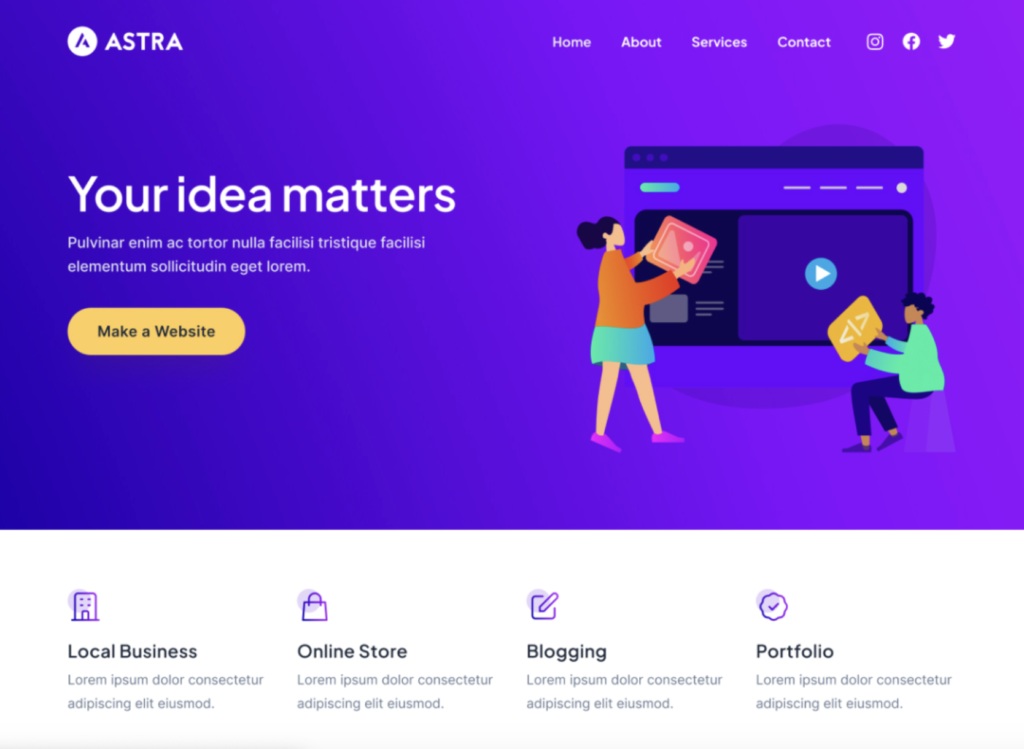
Con’s of the Astra WP theme:
Limited free features, some customization restrictions.
- The free version has limited colors, backgrounds, typography, and spacing
- The free version has limited WooCommerce, LifterLMS, LearnDash, and Easy Digital Downloads integration
- The free version has two HTML elements
2. Neve
Neve is a free, all-in-one WordPress theme. It’s known for its performance and offers customization options.
Pro’s of the Neve theme:
- Lightweight and fast
- Easy to install and import pre-built layouts
- Integrates well with page builders like Elementor
- Responsive and AMP-optimized
- SEO optimized code
- Allows you to choose the default body font and base font size
- They offer a free plan and a paid version for $70/year
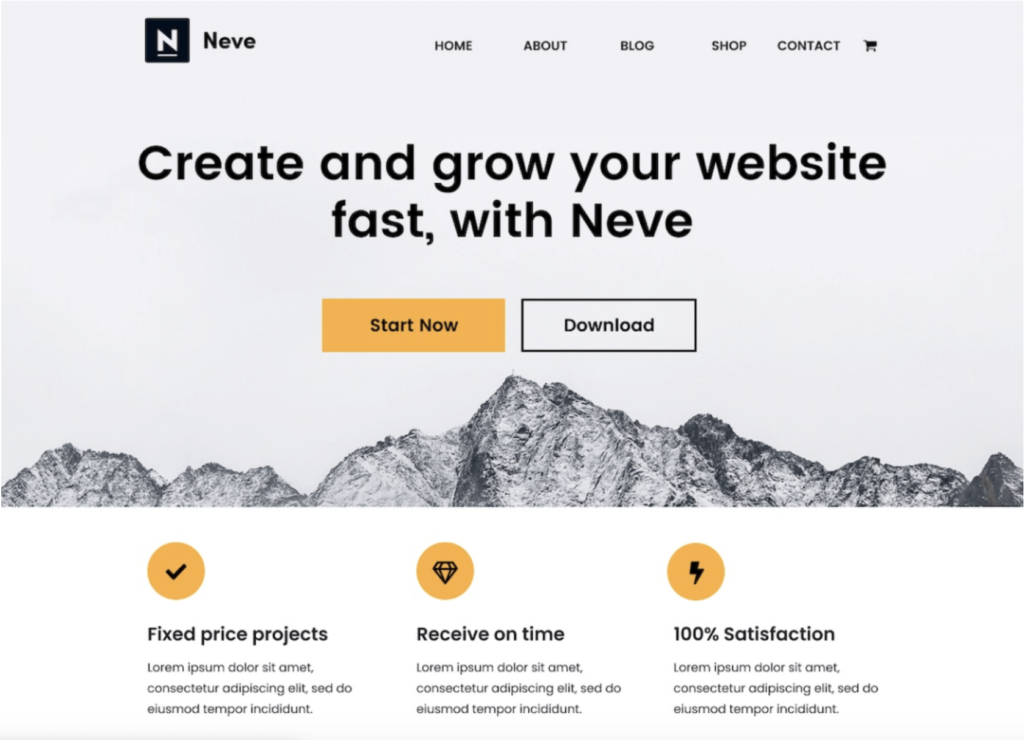
Neve WP Theme Cons:
- Reliance on Gutenberg for layouts may limit some
- The onboarding process has some bugs
- Pre-built layouts not quite as good as other top players
Hello Elementor Theme is a lightweight and minimalist WordPress theme that was built to work with the Elementor page builder plugin. **I use elementor and currently have the hello theme as well.
Pro’s of the Hello WP Theme:
- Fast: The Hello Elementor theme is fast and lightweight, taking up only 6kb of memory resources.
- SEO friendly: The Hello Elementor theme is built for optimal page speed and performance, which can improve your search engine ranking.
- Lightweight: The Hello Elementor theme is lightweight and clean, and uses minimal styling and scripts for maximum speed and design freedom.
- Easy to install: The Hello Elementor theme is available in the official WP repo, so millions of WordPress users can easily install and activate it directly from their dashboard.
- The Hello Theme is free and comes with Elementor’s free version, however, you will probably want to purchase the pro version of Elementor which is $120/year for 1 website
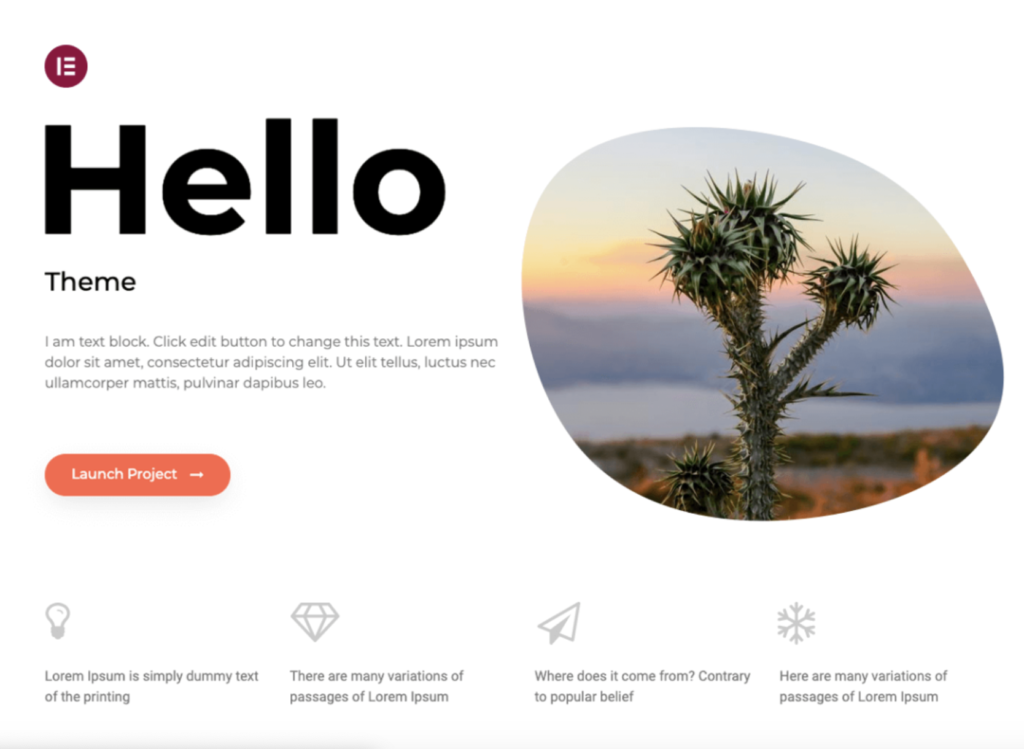
Hello Elementor theme Con’s:
- Limited customization options: The Hello Elementor theme has very limited customization options, with no control over important areas like headers, footers, single posts, and archives. For example, you cannot set colors, typography, page width, or manage side bars.
- Not compatible with other plugins: The Hello Elementor theme doesn’t offer built-in compatibility with any other popular plugins.
- Restrictive: The Hello Elementor theme is extremely restrictive, and you need to upgrade to Elementor Pro to unlock the full theme builder.
GeneratePress is a free WordPress theme that focuses on speed and usability. Some say it’s one of the fastest WordPress themes. It is lightweight and highly extendable, and can be used to create almost any type of website, including blogs, portfolios, business websites, and WooCommerce storefronts.
GeneratePress WP Theme Pro’s:
- Lightweight and performance-friendly
- Clean, efficient code
- Typography system for controlling fonts
- Page-level controls for working with page builder plugins
- Works with major page builders
- Access to pre-made templates
- Wide range of color and typography options
- GeneratePress costs $59/year
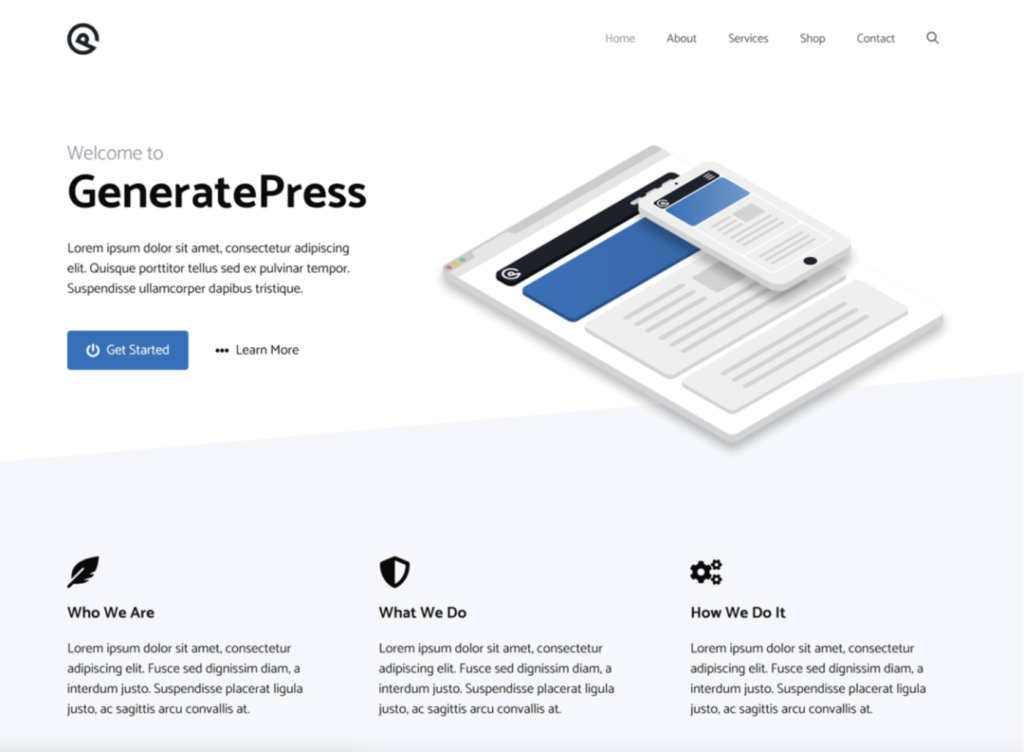
GeneratePress WP theme Cons:
- Limited free version
- Opinionated on what a theme should do
- Not many third-party integrations or options
- Some parts feel dated
- No drag and drop development
- Not easy to integrate with many third parties
- Lacks crucial tools like blog layout editing
5. OceanWP
Ocean WP is a free, multipurpose WordPress theme that offers flexibility, performance, and ease of use.
Ocean WP Theme Pro’s:
- Fully Responsive
- eCommerce Ready
- Fully Customizable
- Advanced Mega Menu
- RTL Support
- Free Templates
- OceanWP costs $129/year
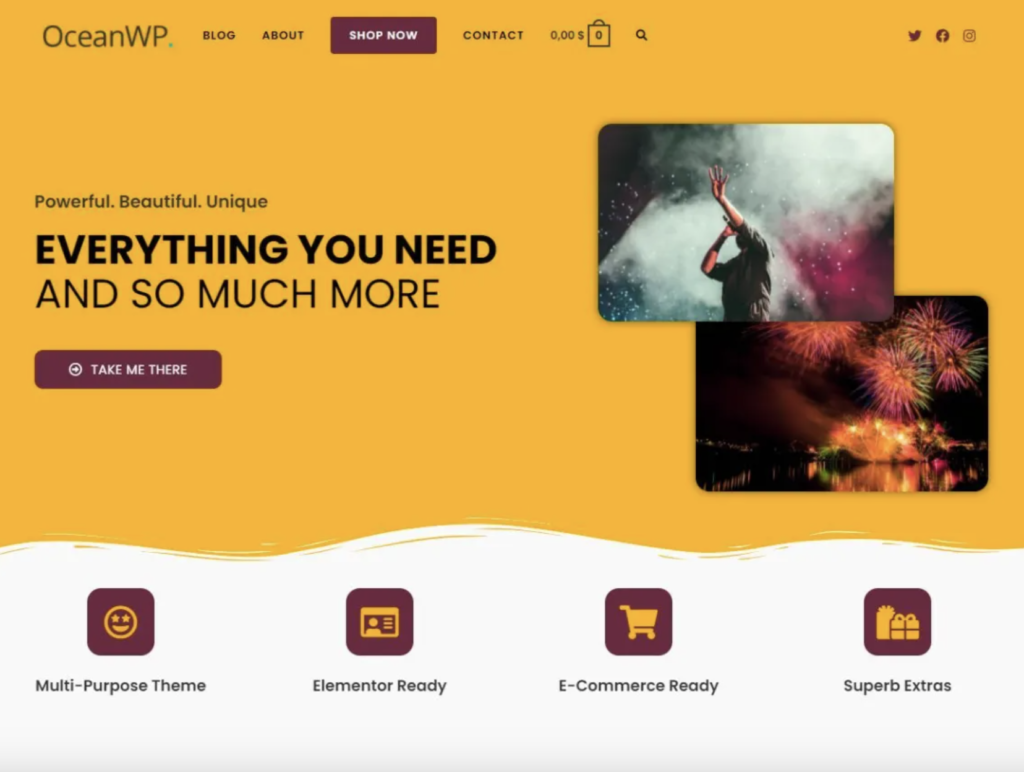
Ocean WP theme Con’s:
- Too Many Advertisements In The Free Version
- Too Many Plugins Are Required To Install
- Slow “Out Of The Box” When Compared To Other Themes
- Poorly Organized Options Panel
- Default Styling Is Dated
- Demo Sites Are Dated
Now let’s discuss the best paid-for themes!
Many, dare I say, most of the BEST themes have a pro version. The pro version usually offers more customer service availability and priority, and access to a larger number of features including page designs, widgets, and other customizations.

SHOULD YOU,
GO PRO?
Choosing the Best Theme:
Consider these factors when selecting the most suitable theme:
- Your website’s purpose: Choose a theme that aligns with your niche and goals.
- Design preferences: Opt for a theme that matches your visual style.
- Ease of use: Consider your experience level and the theme’s interface.
- Need for additional features: Some themes offer unique features like mega menus or portfolio layouts.
- Growth plans: Ensure the theme can accommodate future expansion.
I will give you my two cents – Pick a theme that offers a pro version. Don’t go PRO right away but plan ahead. It is very tempting to just go all in and spend the extra money on going PRO. I did and I regretted it. Does it work out for some, absolutely. This is why I recommend to pick a theme that offers it so that you can upgrade down the line.
Okay – back to the theme options!
6. Kadence
A powerful and customizable WordPress theme with a focus on speed and ease of use. Great for users who want full control over their website’s look and feel without needing advanced coding knowledge. However, the free version has limited functionality, and the full potential comes with the paid subscription.

Pros of Kadence WP theme:
- Super-fast loading times: Offers more optimization options than competitors.
- Comprehensive features: More free and paid features than other themes.
- Easy customization: Intuitive Hooker Elements and extensive layout & color options.
- Quick start: Starter templates help build good-looking websites efficiently.
Cost:
- Free version: Limited features.
- Paid version: $149/year unlocks everything.
7. DIVI
Divi offers a comprehensive toolbox for website building, including pre-built layouts, responsiveness, and compatibility. However, concerns about speed, cost, and design control exist. Consider your priorities and budget to determine if Divi aligns with your needs. I currently use DIVI for my affiliate marketing website. You can view the layout below by clicking this link!
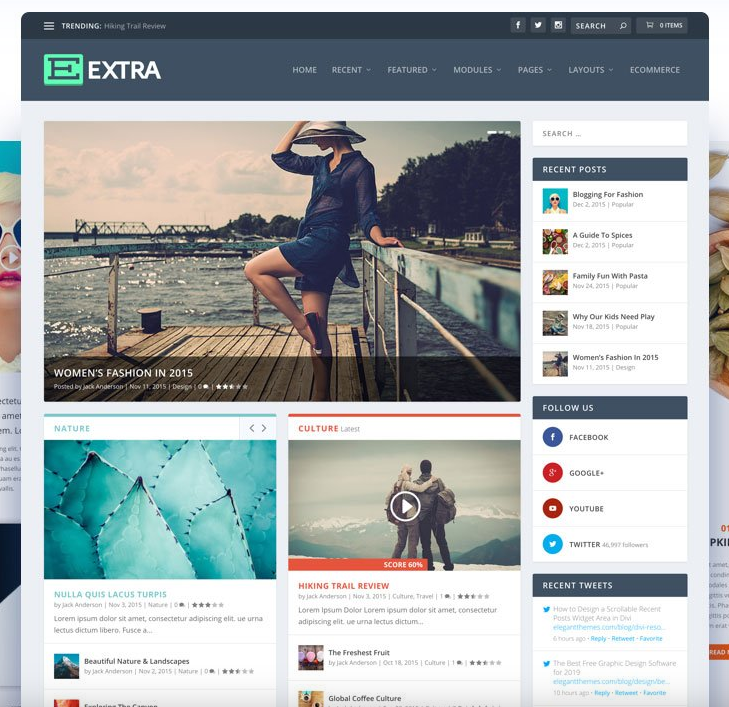
DIVI Key Pros:
- Quick start: Pre-made templates and layouts allow for efficient website building.
- Device-friendly: Responsive design ensures seamless viewing on any device.
- Always evolving: Regular updates and improvements to the builder and theme.
- Versatile: Compatible with various plugins and tools.
- Supportive community: Users report a helpful community for assistance.
- Extras: Over 60 free plugins included.
- Value for multiple sites: Entry-level plan allows use on unlimited websites, unlike some competitors.
DIVI Cons:
- Potential speed issues: Some users report slower website loading times.
- Bloatware concerns: Inactive Divi code might impact performance.
- Cost factor: Higher price point compared to some alternatives.
- Limited design control: User opinions vary on design flexibility.
- Bloatware perception: Some perceive Divi as unnecessary code weight.
- Editing complexity: Visual builder editing might feel cumbersome for some.
- Security concerns: Jetpack reports potential vulnerabilities.
Cost:
- Elegant Themes pricing: Starts at $89 per year, Lifetime access for $249.
8. Avada
Avada offers a powerful user interface and flexibility, but its feature-rich nature might present challenges for beginners or performance-sensitive websites. Consider your user experience and technical expertise alongside the budget when making your decision.
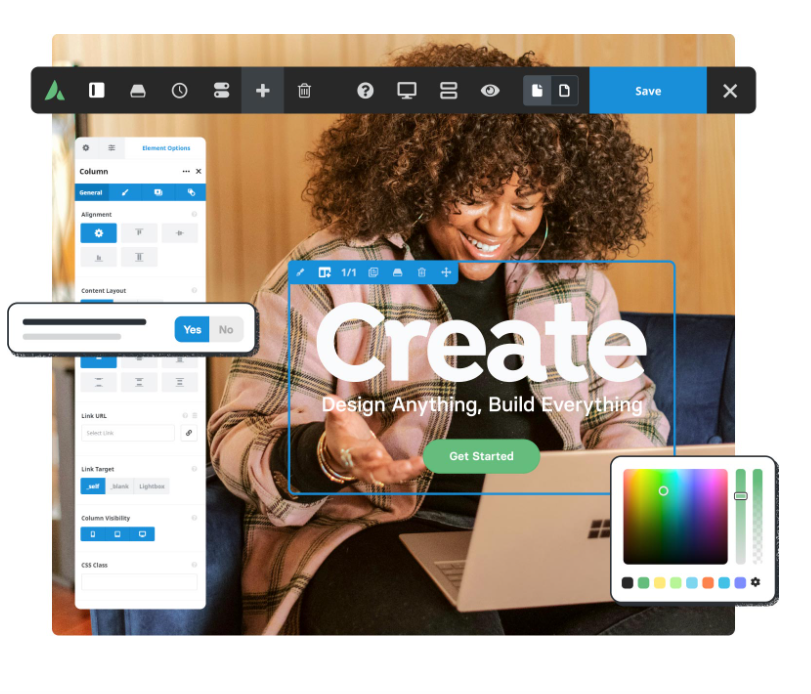
Avada Key Pros:
- User-friendly interface: Easy to navigate and manage for many users.
- Live customization: Theme options are accessible directly on the front end.
- Reliable support: Developers known for responsiveness and updates.
Avada Key Cons:
- Beginner overwhelm: Extensive features can be daunting for new users.
- Potential bloatware: Feature-rich nature might impact performance.
- Speed considerations: Optimization may be required due to the initial load.
- High cost: Pricier compared to some theme options.
- Server demands: Requires robust web hosting for optimal performance.
- Plugin dependency: Additional caching plugin recommended for speed.
- Update complexity: Theme updates involve multiple components.
Cost:
- $20-40/month depending on plan (yearly discounts available).
9. Kallyas
Kallyas offers adaptability and setup assistance, but its complexity might pose challenges for new users. Evaluate your technical skills and website needs before investing in this feature-rich theme.
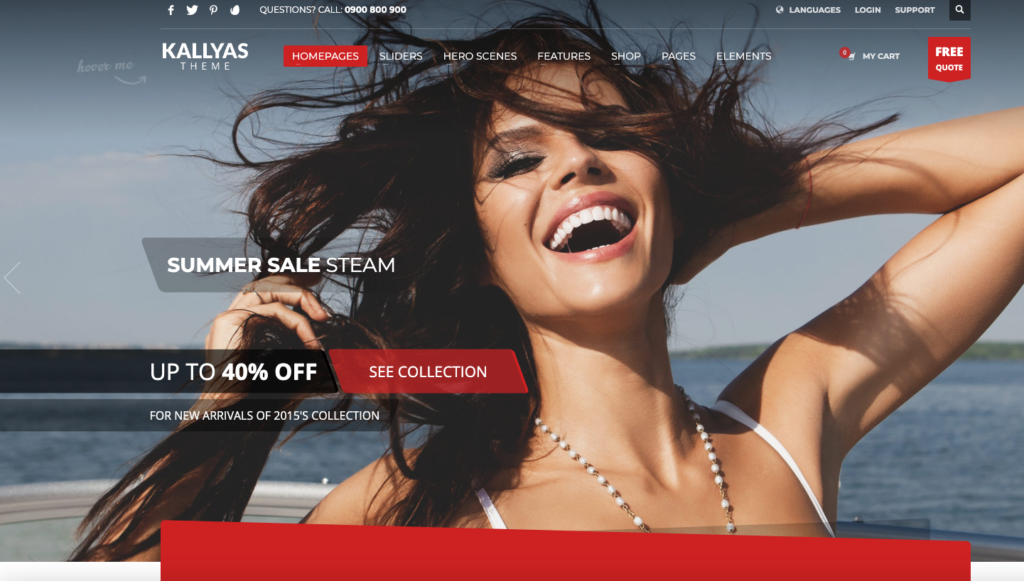
Key Pros:
- Versatile: Adaptable to diverse website types and industries.
- Guided setup: Setup wizard eases initial website creation.
Key Cons:
- Learning curve: Might be challenging for beginner WordPress users.
- Feature overload: May include unnecessary features for some websites.
Cost:
- $59 one-time purchase (lifetime updates & 6 months support included).
- Additional 6 months support: $17.70.
10. Ultra Theme by Themify
Ultra offers ultimate flexibility and customization, but this power comes at a premium price and requires technical expertise. Consider your budget and comfort level with coding before deciding if this theme is right for you.
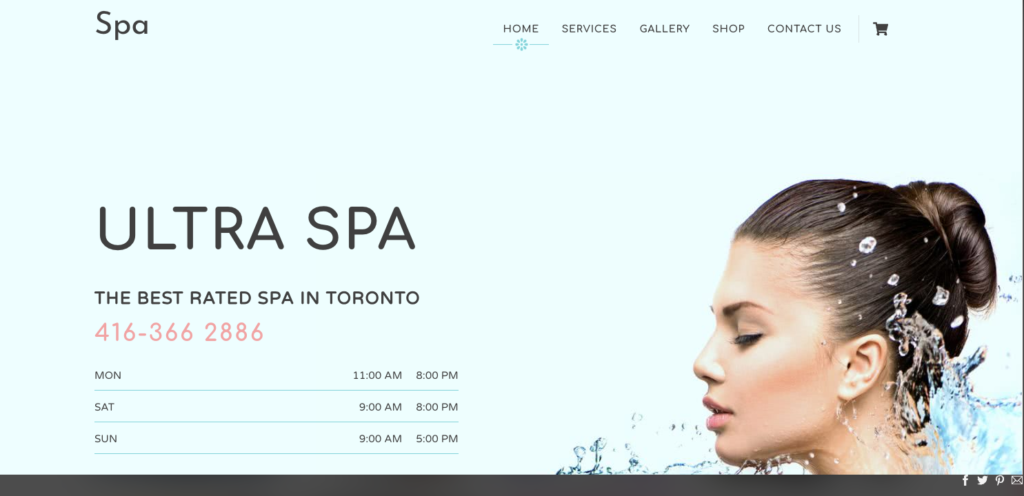
Key Pros:
- Highly customizable: Drag-and-drop builder empowers unique designs without coding.
- Flexibility: More versatile than pre-built themes.
- SEO-friendly: Optimized for better search engine ranking.
Key Cons:
- Costly: Higher price compared to many premium themes.
- Technical demands: Requires coding skills for full customization.
- Time investment: Building unique designs can be time-consuming.
Price:
- $89 for an individual license, $249 for lifetime access.
So there you have it. My 10 TOP-RATED WP THEMES to help you create your masterpiece.
Best Practices:
- Explore demos: Preview themes to visualize their potential.
- Review ratings and feedback: Learn from other users’ experiences.
- Test thoroughly: Install and try out different themes to find the perfect fit.
- Keep themes and plugins updated: Ensure compatibility and security.
Stay in the loop